🚘 CoreGPS Now Integrates with Home Assistant — Your Vehicle, Now Part of Your Smart Home
We’re excited to announce that CoreGPS now integrates directly with Home Assistant, the world’s leading open-source smart home platform. This means your car, caravan, or motorbike can now become part of your home automation system — with real-time location, smart alerts, and hands-free control.
Whether you’re a smart home enthusiast or just want extra peace of mind, this integration unlocks powerful new ways to keep track of your vehicles and respond to their movements — automatically.
🧠 What Can You Do?
With CoreGPS in Home Assistant, you can:
- 📍 Track your vehicle in real time on the Home Assistant map
- 📲 Get notified when a vehicle enters or leaves a location
- 🚨 Trigger automations — lights, alerts, climate control, and more
- 🚐 Monitor caravans or trailers — get notified if they move while unattended
- 🧩 Build automations that combine vehicle status with smart home devices
- 🔧 Create custom dashboards showing where everything is, at a glance
🔧 How Does It Work?
We’ve made this integration as seamless as possible. Home Assistant connects directly to CoreGPS’s secure cloud platform — no port forwarding, complicated networking, or extra services required.
Once connected, your tracker will appear as a device in Home Assistant and begin sending updates automatically. You’ll get all the benefits of real-time visibility and automation without needing to touch technical backend settings.
📦 What You’ll See in Home Assistant
After setup, each CoreGPS tracker appears as a device tracker entity with:
- Real-time GPS location
- Support for Home Assistant zones (e.g., Home, Work, Campsite)
- Attributes like speed, heading, and last update time
- Seamless integration with Lovelace maps, automations, and notifications
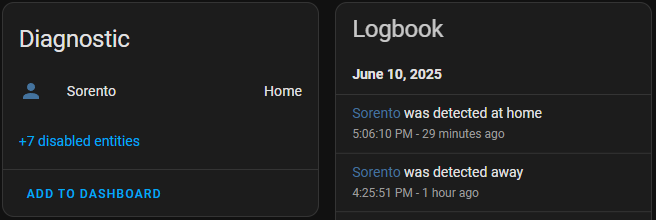
⚡ Smart Automation Ideas with CoreGPS + Home Assistant
With CoreGPS integrated into Home Assistant, you can create powerful automations that combine vehicle activity with your smart home. Here’s a range of practical (and clever) ideas:
🚗 Arrival & Departure
- 📲 Send a notification when a vehicle arrives or leaves home
- 💡 Turn on outdoor lights when a vehicle arrives after dark
- 🏠 Switch the home to "away" mode when all tracked vehicles have left
- 📨 Trigger a “welcome home” notification with house status
🛡️ Security & Safety
CoreGPS enhances awareness — but should never be used to control physical locks or entry points.
- 🌙 Alert you to vehicle movement during quiet hours
- 📘 Log arrival/departure times for visibility or reporting
- 🧠 Adjust home behaviours (like lighting or alerts) when no vehicles are present
- 🔕 Suppress motion or camera alerts if a known vehicle is nearby
⚠️ CoreGPS enhances situational awareness and automation, but it is not a replacement for physical security systems, alarms, or insurance. It should not be used to open or close garages, door locks, or other access control systems. Always use dedicated and secure systems for critical safety and entry functions.
🧠 Presence & Environment
- 👥 Combine vehicle and phone presence for smarter home/away detection
- 🌡️ Adjust heating/cooling or blinds based on who’s home (or not)
- ⛔ Avoid false motion alerts when a vehicle is parked at home
🔔 Notifications & Reminders
- 🔒 Remind you to lock doors if you’ve driven away
- ⏱️ Alert if a vehicle is idling in one place too long
- 📊 Generate daily/weekly summaries of vehicle movements
🏕️ Travel & Outdoor Use
- 🚐 Alert if your caravan or trailer moves unexpectedly
- ✨ Trigger arrival routines or welcome scenes when returning from a trip
- 🕒 Notify a contact when you’ve left work (e.g., 15 minutes out)
- 💤 Enable vacation mode when all vehicles are away for extended periods
🛠️ Getting Started
All you need is:
- A CoreGPS tracker with an active subscription
- Access to your Home Assistant instance (local or cloud)
- A few minutes to follow our simple setup guide
💬 We’d Love to Hear From You
Already using the integration? Got a clever automation idea or suggestion?
We’d love to see what you build.
Join the CoreGPS community on Facebook to share your setup, ask questions, or get support.